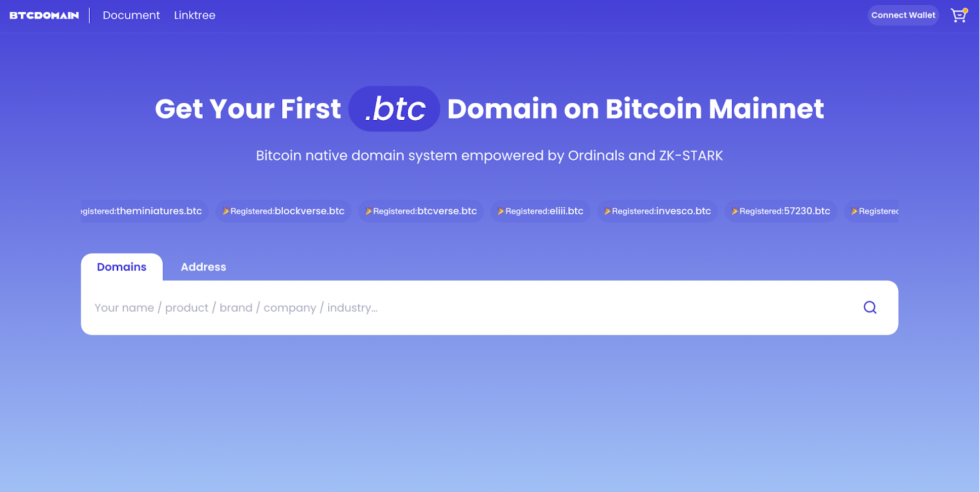Part 1: Five Key Features in Our New Version
In our continuous effort to improve your experience, we are proud to unveil a new version of our product loaded with five key updates:
1. Integration with Xverse Wallet and Unisat Wallet: We’ve streamlined the process of purchasing domains by integrating these applications into our platform.
2. Shopping cart feature: This feature simplifies your buying experience by allowing you to purchase multiple domains at once.
3. Enhanced search functionality: Our advanced language model is designed to suggest similar domains when you initiate a search, delivering a more efficient search experience.
4. Partnership with Mixpay: We’ve enhanced the flexibility of our platform by accepting payments in multiple currencies.
5. Redesigned personal profile page: We’ve given the user interface of your profile page a fresh look to improve your overall experience on our platform.
Part 2: A New Way to Own Your .btc Domains on Bitcoin
We’ve also revamped the process of owning your domains on bitcoin. Here are the steps:
Step 1
Click the “Connect Wallet” button in the top right corner to connect. You can use either Unisat or Xverse to connect your btc address. Alternatively, you can switch the network to Ethereum and connect MetaMask. Our platform will generate a BTC wallet for you through your ETH wallet if you choose to connect MetaMask.
Step 2
Please enter the name you want in the search box on the website, such as “btcdomainfire.” If the domain has not been registered, when you click the “search” button, it will display the yearly price, and you can click the “Add to Cart” button to add it to your cart.
You can also purchase multiple domains at once. After you finish selecting them, click the “Continue to Cart” button to edit the domain registration year and the receiving address.
Step 3
After checking or editing your receiving address and the domain registration years, you can select the gas fee and click the “Ready to Pay” button to proceed with the payment.
Step 4
1. Pay with BTC by Unisat If you choose to pay with Unisat, please click the “Continue Payment” button. After you have successfully made the payment, we will lock the domain for you and it will automatically proceed to the inscription process.
2. Pay with BTC by other btc wallets On the payment page, click the “BTC” button, and then click “Transfer payment to designated address.” Copy the BTC address (or scan the QR code) and make the payment through your BTC address. After you have made the payment, click the “I have paid” button, our system will lock the domain for you and it will automatically proceed to the inscription process.
3. Pay with other tokens by Mixpay
If you want to pay by other tokens like USDT or ETH, you could pay by MixPay
After clicking the button “Pay with Mixpay”, you will bump to the payment page, for example, if you want to pay by USDT, you could choose the token USDT and then click “Connect Wallet” in Payment Method Category, then our system will lock the domain for you and it will automatically proceed to the inscription process.
Step 5
If you want to check the status of your domain, please click the “Wallet Address” part located in the top right corner to connect. You will then be directed to the personal page section and could check the condition of the domains you inscribed.
Part 3: Refreshed Profile Page and Enhanced Inscription Features
We’ve revamped your profile page, too. Clicking the address you signed up with will now take you straight there.
On this refreshed page, you’ll find your address and original avatar on the left side. If you own BTC tokens, you can easily send BTC to other domains, and we’ll automatically resolve the address. A shopping cart icon at the top right of the page allows you to keep track of the domains you want to buy.
You can also view your inscriptions, including domains, IMG, and other types. For domain inscriptions, we display the expiration date and inscription id information. IMG inscriptions display the image and inscription id, and for other inscriptions, we show the inscription id. For all kinds of inscriptions, we support sending them to another address.
For Metamask users, you can still click ‘Setting’ button, choose one IMG inscription as your avatar and select one domain as your main domain.
Part 4: Build Your Own Bitcoin Native Website
We are thrilled to re-introduce the innovative function in the last version that allows you to construct your own .btc website through BTCDomain, which means BTCDomain is the earliest to implement full on-chain websites through a technology similar to recursive inscription!
How is this function realized? Essentially, we resolve the domain name to its associated address, and locate the link file inscription tied to that address. We then read the content within the link file and identify the HTML inscription’s number. Once we’ve located the content on bitcoin, we present it through your Web2 website explorer. Importantly, this content is stored directly on the Bitcoin mainnet, emphasizing the security and decentralization of the process. For the full explanation resolution principle, please see the medium article.
Util now, we have provided several bitcoin website demos now, see the following demo links:
- https://helloworld.btc.page/
- https://ordinal.btc.page/
- https://match3pizzas.btc.page/ (pls open on phone)
- https://bitcoinbrc20.btc.page/
- https://snakes.btc.page/
- https://tcmart.btc.page/
- https://match3foodie.btc.page/
And we will soon launch a one-click personal on-chain homepage feature, allowing every domain holder to own their on-chain homepage. In addition, the team is exploring scalable inscription protocol solutions, which will make the current static inscriptions dynamic.
Part 5: Conclusion
We believe these updates will enhance your experience and efficiency on our platform. We eagerly await your feedback and thank you for your continuous support. As always, we’re committed to providing you with the best domain purchasing experience and ongoing domain practical value. In the near future, you may see dynamic websites on the Bitcoin blockchain, opening a new chapter in the Bitcoin domain system.
So enjoy the new features and continue to stay updated with our latest news!
Relevant links: Website: https://www.btcdomains.io/
Document: https://docs.btcdomains.io/
Twitter: @btcdomain_btc
Medium: https://medium.com/@btcdomain
GitHub: https://github.com/btcdomain
DC: https://discord.gg/btcdomain
Telegram: https://t.me/btcdomain_btc