It’s a well-established fact that, when it comes to keeping your crypto portfolio safe, cold or hardware wallets are inherently more secure than hot or software wallets.
Being generally offline, they’re immune to exchange hacks, phishing attempts, and malware attacks.
However, if you have to choose between two of the top hardware wallets – D’CENT wallet vs Trezor – it’s not an obvious decision. That’s because both wallets offer secure self-custody for crypto assets, but each caters to different user needs.
In a nutshell: Trezor focuses on simplicity, open-source transparency, and style, with models like the Trezor Model T featuring a touchscreen interface.
In contrast, D’CENT adds biometric security and mobile-friendly features, including a fingerprint sensor and Bluetooth connectivity, making it ideal for those who prioritize convenience and on-the-go access.
So, which hardware wallet should you pick?
Our team has thoroughly tested both Trezor and D’CENT wallets to prepare this comparison guide. Read on for everything you need to make the best decision.
Trezor vs D’CENT At a Glance
Here is our quick overview of both wallets based on our research and testing.
| Trezor | D’CENT | |
|---|---|---|
| What We Liked | – Open-source software and design – Tor switch for privacy – Secure Element on Safe 5 and Safe 3 for protection from physical and brute-force attacks – Token staking in Trezor Suite – Advanced multi-share backup – On-device entry – Desktop support |
– Biometric authentication – Native NFT support – Real-time scam blocking – Wide coin coverage – Built-in dApp browser – WalletConnect support |
| What We Didn’t Like | – Lack of native NFT display in Suite – Limited iOS app (view only) – Lack of Bluetooth limits on-the-go use |
– Lack of native staking – No desktop-focused app – Lack of touchscreen |
What Is a Trezor Wallet?
Trezor Wallet is one of the original hardware wallets. It was launched by SatoshiLabs in 2014.
Trezor is a Hungarian term that translates to ‘safe deposit vault,’ and true to its name, Trezor has set the standard for cold storage and is one of the most secure crypto wallets. It stores your private keys offline on a small physical device.

To authorize your transactions, you must physically approve them on your hardware device by connecting it to your computer or mobile device.
Currently, Trezor offers four models: Trezor Safe 5, Trezor Safe 3, Trezor Model One, and Trezor Model T.
Trezor also offers Bitcoin-only Safe 5 and Safe 3 models, which are designed exclusively for managing Bitcoin.
What Is D’CENT Wallet?
D’CENT is famous for the world’s first biometric authentication cold wallet, launched in 2018. The D’CENT brand is owned by the Korean company IoTrust, which was selected as a baby unicorn by the country’s Ministry of SMEs and Startups.
To meet the diverse needs of users, D’CENT offers two types of hardware wallets: a biometric wallet and a card-style wallet. Both wallets store your private keys offline, keeping them safe from online hacks.

You manage your crypto assets using the D’CENT mobile app, which supports both Bluetooth and cable connections on Android devices. For an iOS device, you can only connect to the mobile app through Bluetooth.
When you send or receive a crypto asset, you confirm the transaction on the biometric wallet using your fingerprint.
If you have a card wallet, it uses Near Field Communication (NFC) for connection; you simply tap it on your mobile phone to complete the confirmation.
Learn More About D’CENT Wallets Now
Trezor Review: Open-Source Hardware Wallet with Native Staking Support
The primary reason for choosing a hardware wallet is security, and Trezor excels in this regard. Trezor has been serving over 2M users worldwide for over a decade, and, so far, no Trezor wallet has ever been hacked.
Here are the key features of Trezor hardware wallets.
1. Design and Usability
Trezor offers four hardware wallet models on its official website, each differing in terms of build quality and design.
If you’re looking for ultimate convenience and security, Trezor Safe 5 is your best bet. It features a 1.54-inch color touchscreen with haptic feedback, and its Gorilla Glass 3 surface resists scratches.
While the Model T also features a 1.54-inch color display, the Safe 5 is more secure, thanks to the Secure Element chip.
If you can do without the touchscreen, Trezor Safe 3 and Trezor Model One are solid alternatives. Both feature a 0.96-inch monochrome display and a simple two-button pad.
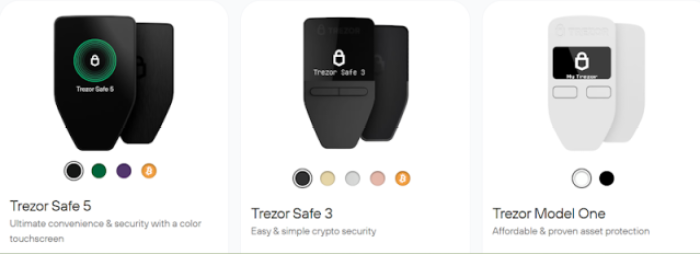
The main difference between the Trezor Safe 3 and Model One is that the Safe 3 offers on-device entry. This means you can enter sensitive information such as your PIN, passphrase, or wallet backup directly on the device. Trezor Safe 5 and Model T also include this feature.
All four models of Trezor wallets are beginner-friendly, but they differ in how you interact with them.
Safe 5 and Model T stand out with their large touchscreens, making setup and navigation effortless. On the other hand, Safe 3 and Model One feature two-button navigation for straightforward setup.
Whether you prefer touchscreen or simple button controls, Trezor has a model that can fit your budget, comfort, and security requirements.
2. Wallet Type and Security
Trezor is a non-custodial wallet. This means you have full ownership of your cryptocurrencies, without relying on third-party solutions, such as crypto exchanges or financial service providers.
Additionally, both Trezor Safe 5 and Trezor Safe 3 feature the Secure Element OPTIGA™ Trust M (V3) chip for enhanced hardware-level protection. This tamper-resistant chip protects your wallet from physical attacks.
Wondering how it works?
When you set up your PIN, Trezor creates a secret credential and stores it in the Secure Element. Both the PIN and the secret credential are required to access your wallet.
If someone enters the wrong PIN 16 times, the Secure Element deletes the secret and resets the device. You can later recover your wallet using your backup.

Furthermore, the Secure Element stores a certificate from Trezor that verifies the device’s authenticity and confirms that Secure Element protection was installed during the manufacturing process.
Trezor wallets also come with the Tor switch. You can use the switch to hide your original IP address, protecting your privacy during crypto transactions.
So, now that we’ve checked off security and privacy, what about the range of assets and NFTs that Trezor supports?
3. Asset and NFT Support
Trezor stands out for more than its security; it unlocks access to over 1,000 cryptocurrencies and tokens across multiple blockchains.
While older models may have some limits, the latest Trezor Safe 5 and Safe 3 support every currency available in the Trezor ecosystem. Major supported coins include, but are not limited to, Bitcoin, Ethereum, Binance coin, and Solana coin.
Additionally, the Trezor hardware wallet supports various wrapped cryptocurrency assets, including Wrapped Bitcoin, Wrapped ETH, and others. You can check which coins and tokens are supported here in Trezor’s official list of supported coins and tokens.
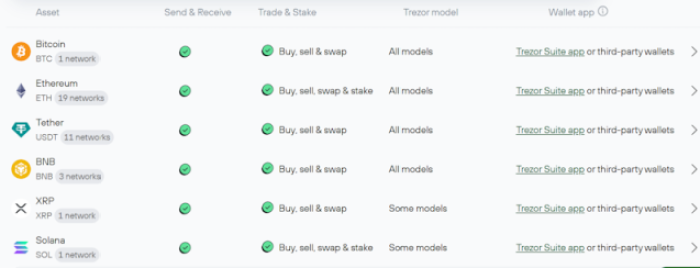
Trezor also supports native staking in Trezor Suite for supported coins, including Cardano (ADA), Ethereum, and Solana.
When it comes to displaying and managing NFTs, Trezor Suite doesn’t offer native support. It relies on a third-party interface, such as MetaMask, to store and secure NFTs.
Note that it only supports NFTs on blockchains that are already supported by your device’s firmware.
4. Connectivity and Compatibility
Trezor wallets can only be connected via a USB connection to Trezor Suite. The company deliberately avoids other means of communication, such as Bluetooth, NFC, and WiFi, to limit the attack surface.
Trezor hardware wallets support either micro USB or USB Type-C connections, depending on the model. Safe 5, Safe 3, and Model T use a USB Type-C connection, while the Model One relies on a micro USB port.
For greater flexibility, you can easily integrate Trezor with over 40 third-party wallet apps, including MetaMask, Lace, Backpack, Rabby, Sparrow, Exodus, and more.

It also supports leading decentralized applications (dApps), such as 1inch, Jupiter, and Meteora.
Beyond connectivity, Trezor hardware wallets offer impressive storage and easy restoration. Let’s take a close look.
5. Storage and Recovery
Trezor wallets don’t require you to install an app. The firmware already supports over 1000 crypto assets without requiring any additional apps.
In Trezor Suite, you can create up to ten accounts per cryptocurrency per account type.
If you lose your hardware wallet, you can use your wallet backup (recovery seed) to regain access to your crypto assets. It supports a wallet backup of up to 24 words, depending on your model.
Some models also support multi-share backup for enhanced security.
Trezor Wallet Price
Trezor hardware wallet prices vary by model. The entry-level Model One costs $49, Safe 3 costs $79, and Premium Safe 5 costs $169. Trezor Model T costs $129.
 If you need some help in setting up your Trezor hardware wallet, you can purchase a Trezor Expert Onboarding Session for $99.
If you need some help in setting up your Trezor hardware wallet, you can purchase a Trezor Expert Onboarding Session for $99.
Trezor doesn’t discount its devices, but it often offers deals on accessories, which appear during the checkout process.
You can purchase a Trezor hardware wallet from its official online store or through authorized resellers. For example, if you love shopping on Amazon, you can buy Trezor from its official Amazon store.
When it comes to paying for your hardware wallet purchase, Trezor offers quite flexible options. It allows you to pay via Google Pay, Apple Pay, and credit/debit card.
You can also pay via popular cryptocurrencies, including Bitcoin, Ether, USDC, Litecoin, and Solana.
D’CENT Wallet Review: World’s First Biometric Hardware Wallet with a D’App Browser
D’CENT wallets are used by 200K+ crypto investors all around the world. Like Trezor hardware wallets, none have ever been hacked.
Here are the key features of D’CENT hardware wallets.
1. Design and Usability
As mentioned earlier, D’CENT offers two hardware wallets – a biometric wallet and a card wallet. Both wallets offer reliable security to protect your crypto assets. But they couldn’t be more different when it comes to design and usability.
D’CENT Biometric Wallet features an OLED display and four buttons. It measures 1.69 × 3.03 × 0.43 inches and weighs just 36 grams.

It also has a Lithium-ion Polymer 530 mAh battery, which can last up to four hours in continuous use.
On the other hand, D’CENT All-in-One Wallet is about the same size as a credit card.
When it comes to usability, D’CENT Biometric Wallet offers more control and on-device verification. You’ll use your fingerprint to authorize transactions.
If you want convenience, a card wallet might be your best bet, as you just have to tap your card with your phone to verify transactions.
2. Wallet Type and Security
The D’CENT hardware wallet is non-custodial, meaning you control your crypto assets and don’t have to depend on a third party.
When it comes to security, D’CENT wallets come with the certified Security Chip (CC EAL5+). This chip encrypts your private keys and saves them offline.
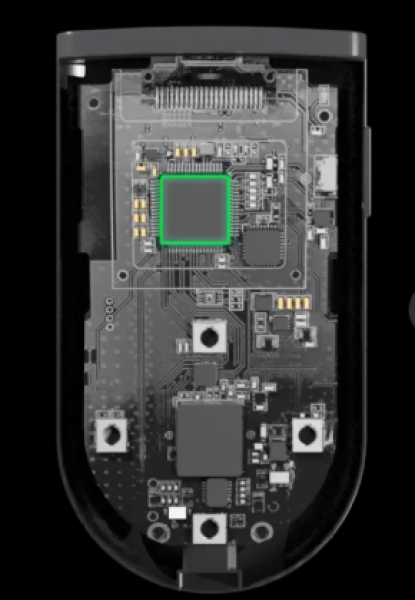
Because the signing process occurs on the security chip, it will automatically reset if it detects signs of hacking.
Additionally, you generate private keys directly within the hardware. This rules out the possibility of your private keys being exposed to the software.
3. Asset and NFT Support
When it comes to asset and NFT support, D’CENT hardware wallet wins hands down, with over four times as many supported assets as Trezor. Both biometric and card wallets support over 84 blockchain networks and more than 4,600 tokens.
Check out D’CENT’s supported coins and tokens list to see if your preferred cryptocurrency is compatible with your D’CENT hardware wallet.
If you don’t find your favorite tokens in the supported list, you can manually add them as custom accounts. You can also suggest D’CENT to add support for your favorite coin. The company may add the coin after reviewing your request.
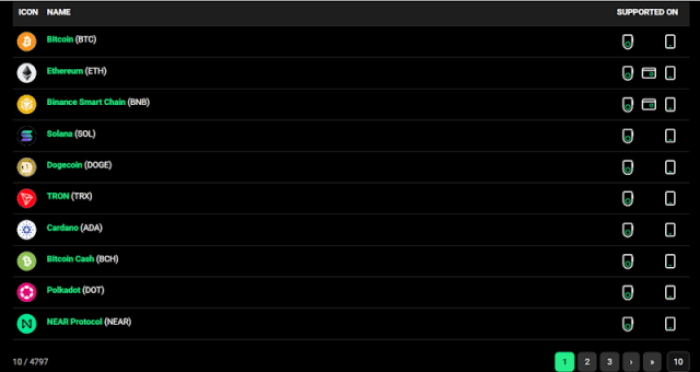
Unlike Trezor, the D’CENT hardware wallet natively supports NFTs. You can use it to store, receive, and transfer NFTs, provided they’re based on the supported networks.
This broad compatibility lets you securely manage a wide range of NFTs directly through the D’CENT app.
In our research, we have noted one limitation, though — it doesn’t offer native staking support. So, you’ll need third-party apps to stake your assets.
4. Connectivity and Compatibility
D’CENT offers mobile apps for both Android and iOS devices. The primary method for connecting your D’CENT Biometric Wallet to the app is via Bluetooth. Android users can also use a cable for the connection.
The D’CENT All-in-One Wallet uses NFC technology, so you simply need to tap your card wallet on your phone to authorize transactions.
The D’CENT mobile app supports three modes: Biometric Wallet, Card Wallet, and App Wallet mode. You can change your wallet’s mode in the settings tab.
 When you use the D’CENT mobile app in App Wallet mode, it functions as a Web3 wallet all on its own. This allows you to manage your crypto assets without requiring any additional hardware.
When you use the D’CENT mobile app in App Wallet mode, it functions as a Web3 wallet all on its own. This allows you to manage your crypto assets without requiring any additional hardware.
In other words, you don’t need a biometric wallet or card wallet to start using the D’CENT mobile app. That said, it’s still better to always use a top hardware wallet to protect your assets.
Beyond connectivity, the D’CENT mobile app offers several useful features to help you trade. For example, it allows you to compare exchange rates and trade directly within the app, enabling you to swap and manage assets more efficiently.
Furthermore, the app features various built-in security measures to protect you from spam in real time. It can identify scam tokens/phishing addresses, as well as block malicious smart contracts in real-time.
The D’CENT mobile app also supports WalletConnect, allowing you to easily connect and access your favorite dApps through your D’CENT wallet addresses. You can view the list of WalletConnect-supported dApps to learn more.
5. Storage and Recovery
When you use a D’CENT hardware wallet, the wallet addresses exist on the blockchain network. You can store an unlimited number of coins with your D’CENT hardware wallet. However, you can only create and manage up to 80 coin accounts.
Now, let’s look at how recovery works if you lose or damage your D’CENT hardware wallet.
If you lost your recovery card, there is no way to restore your wallet. Therefore, it is recommended that you store your recovery card in a secure location.
The recovery process for D’CENT All-in-One Wallet is slightly different. To restore your card wallet, you’ll use the D’CENT backup card on which you created the backup for your card wallet.

Whenever a bug fix or support for a new currency is added, you may be required to update the firmware of your D’CENT Biometric Wallet. In such cases, the mobile app will show you a notification. You can update your firmware from either a mobile device or a desktop.
After the firmware update, you can use your biometric wallet straight away. You don’t have to recover your wallet using the recovery code. Even so, it’s best to keep your recovery code ready and secure in case your biometric wallet becomes inaccessible after the firmware update.
D’CENT Wallet Price
D’CENT Biometric Wallet is listed at $159 on its official store. The company is offering a $20 discount, so you can get it for $139.
For the D’CENT All-in-One Card Wallet, its listed price is $40, but there’s a $2 discount.

D’CENT has official online stores for Korean and global users. You can pay using PayPal, debit card, or credit card. The company offers free shipping to the US, UK, EU, and Japan. D’CENT hardware wallets come with a one-year warranty.
Trezor vs D’CENT Feature Comparison
Since both Trezor and D’CENT have multiple hardware wallets, comparing them isn’t that simple. We’ve put together a quick comparison table showing the main features you’ll find in either one or both.
| Feature | Trezor | D’CENT | Winner |
|---|---|---|---|
| Launch year & origin | 2014, Czechia | 2018, South Korea | |
| Size & material | – Safe 5 size & weight: 65.9 × 40 × 8 mm / 23 g – Safe 3 size & weight: 59 × 32 × 7.4 mm / 14 g – Model One size & weight: 60 × 30 × 6 mm / 12 g – Model T size & weight: 64 × 39 × 10 mm / 22 g – Made of plastic and aluminum (backplates) |
– Biometric Wallet Size & Weight: 43 × 77 × 11 mm / 36g – Biometric wallet is made of plastic |
Trezor |
| Touchscreen & screen size | Yes, 39.1 mm | No | Trezor |
| Connectivity | USB connection | NFC, Bluetooth, Android phones support USB connection as well | Trezor |
| Security features | Secure Element, on-device entry, open-source security & design, physical attack protection | Security Chip, biometric authentication, physical attack protection | D’CENT |
| Blockchain support & no. of assets | Leading blockchains, 1000+ crypto assets, NFT support through third-party integration | 84 blockchains, 4,600 crypto assets, native NFT support | D’CENT |
| Additional features | Advanced multi-share backup, identity protection with Tor, coin control, native staking | Mobile app works as a hot wallet, real-time scam protection, native dApp browser, and on-chain insights | D’CENT |
| Price | $49–$169 | $38–$139 (Including ongoing discount) | D’CENT |
| Warranty | – Individual customers: 2 years – Business customers: 1 year |
1 year | Trezor |
Both Trezor and D’CENT offer top-notch security, but each caters to a slightly different type of user.
If you like the transparency of open-source development, touchscreen experience, and a traditional desktop experience, Trezor hardware models are for you. With its long-standing reputation, advanced backup options, and a privacy tool like Tor, Trezor lets you securely manage your assets without any worry.
On the other hand, if you’re an on-the-go person and love convenience, D’CENT Biometric Wallet is the best bet for you. For even more simplicity, opt for the D’CENT All-in-One Card wallet.
D’CENT wallet features, such as native NFT support, integrated dApp browser, and real-time scam detection, make them well-suited for Web3 and mobile-first crowds.
Trezor vs D’CENT Reviews – What Other Users Are Saying
In addition to conducting our own research and testing, we’ve also consulted third-party sites, such as G2, Trustpilot, and Reddit, to gather feedback from other users about these two popular hardware wallets.
On most websites we checked, users’ opinions closely align with our findings. Many on G2 praised Trezor security wallets for their security and convenience.
One happy Trezor user wrote:
‘This hardware wallet keeps all private keys on your device, and all transactions are confirmed through a USB connection. If your personal computer is attacked by malware, Trezor minimizes the risk of private keystrokes being disclosed.’
In our research, we found Trezor’s support helpful. We reached out to them with a query and received a prompt response.
A similar experience was shared by a user on Trustpilot, who was unable to access their funds and was assisted promptly by Trezor’s customer support.
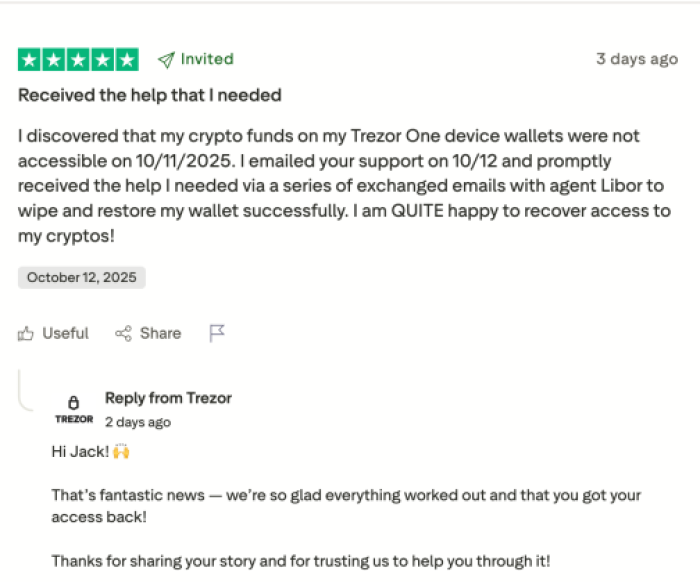
D’CENT, on the other hand, earns positive feedback for biometric authentication, wide crypto asset support, and ease of use.
One D’CENT wallet user wrote on Trustpilot:
‘I’ve had this wallet for a bit over a year now and never had any problems, it’s quick and easy to use. Delivery of the device was quick. Transferring coins from an exchange to the wallet was also very quick.’
Many Reddit users found the D’CENT wallet easy to use and operate.

As you can see, both Trezor and D’CENT enjoy a strong reputation among users. You can confidently choose either wallet based on which one best fits your needs.
Trezor vs D’CENT: Who’s the Winner?
Our research tells that there is no clear-cut winner between Trezor and D’CENT hardware wallets. Both have their own strengths. Security-wise, you can’t go wrong with either of these wallets. Neither has ever been hacked.
If you prefer a traditional desktop experience, touchscreen support, native staking capabilities, and anonymity through Tor, try Trezor.
On the other hand, D’CENT is for you if you’re after convenience and speed. With biometric authentication and NFC tap, you can quickly authorize transactions. It also features a native dApp browser to explore web-based blockchain services. Although it supports more crypto assets than Trezor, it lacks native staking.
That said, the best wallet for you is the one that aligns with your digital lifestyle.
Please note this is not financial advice (NFA). Always do your own research (DYOR) before making a purchase.
FAQs
1. Is D’CENT a good cold wallet?
Yes, D’CENT Biometric Wallet is a good cold wallet. It offers strong security through its certified Security Chip, biometric authentication, and real-time scam detection. The wallet is suitable for both beginners and active Web3 users.
2. What are the cons of Trezor?
Trezor doesn’t have major downsides, but it does have a few limitations. It lacks native NFT support, Bluetooth connectivity, and a full-featured iOS app. Some users may find these drawbacks inconvenient. Still, most users consider Trezor wallets reliable, secure, and easy to use.
3. What is the lifespan of Trezor?
According to the official Trezor website, there is no expiry date for Trezor hardware wallets. They have no moving parts or internal batteries. So, Trezor wallets can last for many years with proper physical handling and regular firmware updates.
4. Is Trezor the best wallet?
Yes, Trezor is one of the best hardware wallets available. It features open-source software and supports all major cryptocurrencies. It also has native staking support. It has a strong, positive reputation on leading review platforms, which is proof of its reliability, security, and long-standing trust among users.
5. Is Trezor better than D’CENT wallet?
Trezor isn’t necessarily better than D’CENT. Both wallets are secure and excel in different areas. Trezor offers open-source design, staking support, and a traditional desktop experience. D’CENT, on the other hand, focuses on mobility, biometric access, native NFT support, and Web3 convenience.
It’s best to select the wallet that aligns with your goals.



